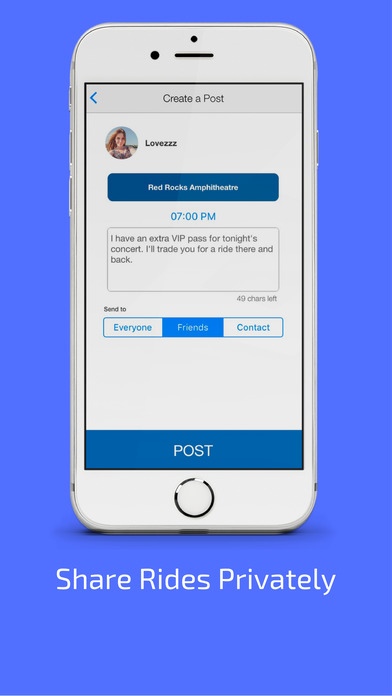RideConnect 1.0.1
Continue to app
Free Version
Publisher Description
Ridesharing within your private social communities. Build your community of drivers and riders from your existing social networks. You can then schedule your rides on The RideBoard. RideConnect is not a car service. It is a ridesharing platform for communities, groups, families, events and companies. RideConnect solves the problem of trust and affordability by giving you control to create your own community of drivers and riders so that you can ask people for a ride, or offer them one. Using RideConnect 1. Invite your friends and family, university students or colleagues to download RideConnect. 2. Enable ridesharing within the app. If you don't have a car, then set it up with the mode of transportation you like to use the most. 3. Create posts. Tell your community where you're going and when. 4. Offer someone a ride on the RideBoard. 5. Ask someone for a ride using the Ride Now button. Features RideBoard A centralized scheduler for rides. You can use the RideBoard to announce your ride needs, or travel plans. When you're driving somewhere, you can inform people in your social network. They can then ask you to pick them up so that you may share rides. You can also announce events on the RideBoard. Other people can ask for a ride to that event from you or from other people in their community. My Community An automatically generated list of people from your entire social network. Your Community also includes people who are in your friends' communities. This gives you more options to share rides. You can manage your community by blocking people. You can also block their entire network. RideMode When you're in a ride, RideConnect goes into RideMode. Here, it shows you the route, how long until the person who's driving you will show up, how long it will take to get to the destination, and details of the person. RideMode also has a walkie-talkie that you can use for Push-To-Talk with the person who's sharing rides with you. RideMode lets you launch navigation so that when you're driving, you don't have to look at the phone all the time. Best Practices Do not use RideConnect in places where such services are illegal. RideConnect is not a taxi service. When giving people a ride, do not handle your phone and drive at the same time, this is dangerous. RideConnect is inherently private. The only way people can get onto your Community is if you add them outside the app. You are responsible for who is a part of your community. You can manage your community by removing people from your phone book, or unfriending them on Facebook. You can also block people within the My Community screen in RideConnect and this will prevent them from sharing rides with you. Be safe. Drive safe. Ride safe. Examples 1. Students - Share rides to class, local restaurants and bars, campus events or simply to hang out with your friends. Create a post with your plans. Other students that you're connected to can see it. They can either ask you for a ride, or offer you a ride when they're going out. 2. Road Trips - Inform your community of your plans to drive on a long distance trip. Accept ride offers from other who might be going that way, or offer a ride to people who have also indicated that they are interested. 3. Families - Securely share rides among your family members. Use the blocking features in the My Community screen to ensure that only your family members are able to share rides with you. Post the time when you're done with work, or when school gets out so that you can better coordinate pick ups, drop offs and general coordination between everyone in your family. 4. Corporate Carpools - Once your employees have installed RideConnect, create a group for your company. When all your employees use the same group code, they can share rides with one another even if they're not connected directly. That's it. Start sharing rides. Continued use of GPS running in the background can dramatically decrease battery life.
Requires iOS 7.0 or later. Compatible with iPhone, iPad, and iPod touch.
About RideConnect
RideConnect is a free app for iOS published in the Recreation list of apps, part of Home & Hobby.
The company that develops RideConnect is RideConnect LLC. The latest version released by its developer is 1.0.1.
To install RideConnect on your iOS device, just click the green Continue To App button above to start the installation process. The app is listed on our website since 2016-08-01 and was downloaded 2 times. We have already checked if the download link is safe, however for your own protection we recommend that you scan the downloaded app with your antivirus. Your antivirus may detect the RideConnect as malware if the download link is broken.
How to install RideConnect on your iOS device:
- Click on the Continue To App button on our website. This will redirect you to the App Store.
- Once the RideConnect is shown in the iTunes listing of your iOS device, you can start its download and installation. Tap on the GET button to the right of the app to start downloading it.
- If you are not logged-in the iOS appstore app, you'll be prompted for your your Apple ID and/or password.
- After RideConnect is downloaded, you'll see an INSTALL button to the right. Tap on it to start the actual installation of the iOS app.
- Once installation is finished you can tap on the OPEN button to start it. Its icon will also be added to your device home screen.